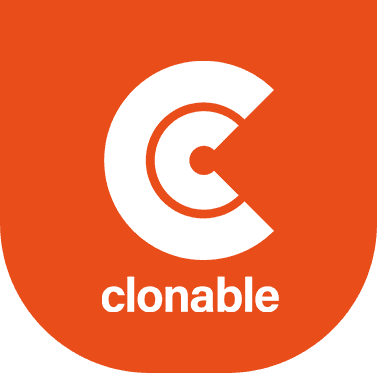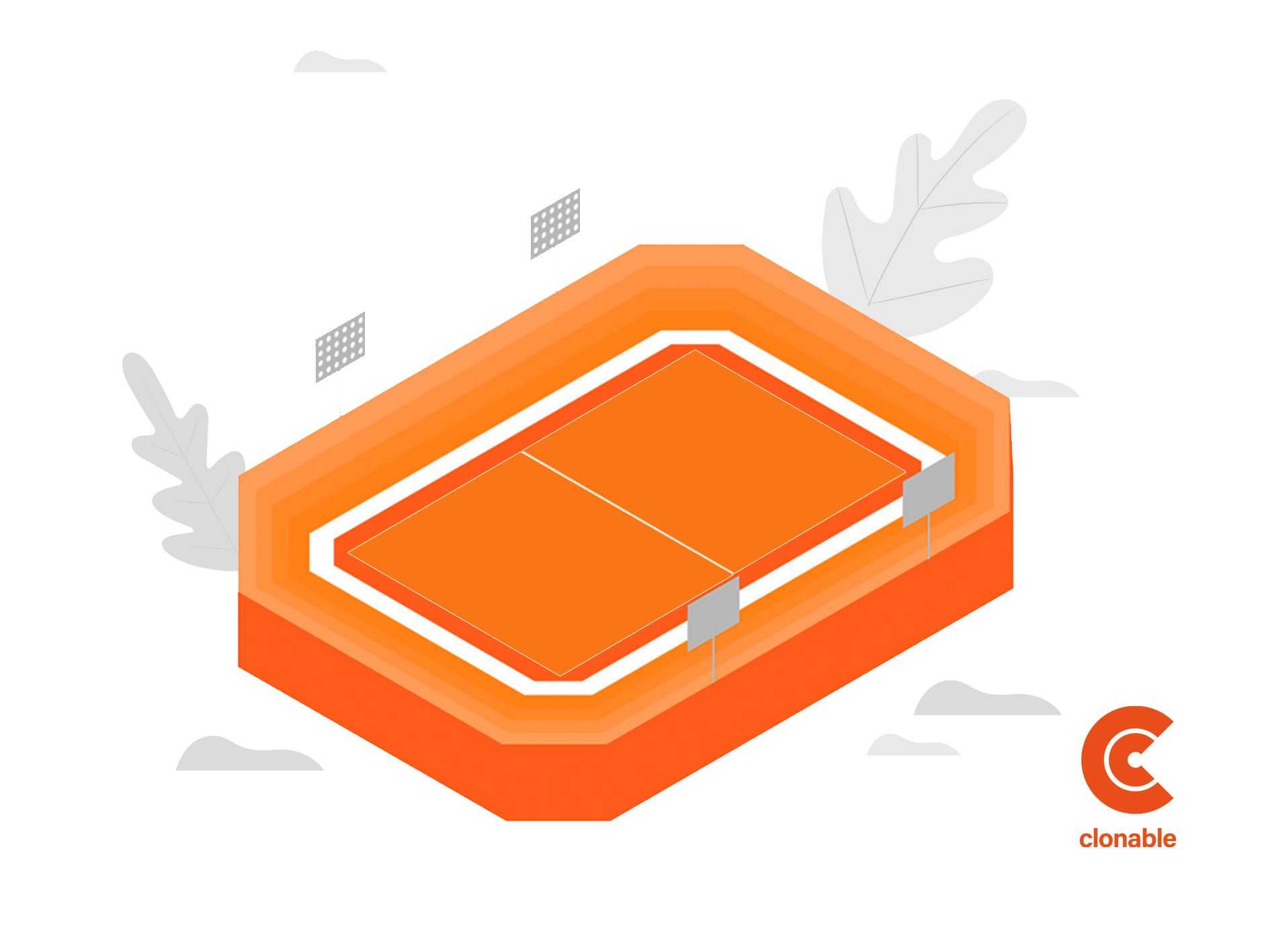Translate CSV or XML file?
E-commerce has revolutionized the way businesses operate, making it easier for them to reach a global audience. One of the key components of an online store is the ability to offer products on various marketplaces, including Google Shopping, Amazon and other platforms. However, for companies that want to operate in multiple countries, language barriers can be a major obstacle. Especially if the company does not yet have its own website in that language.
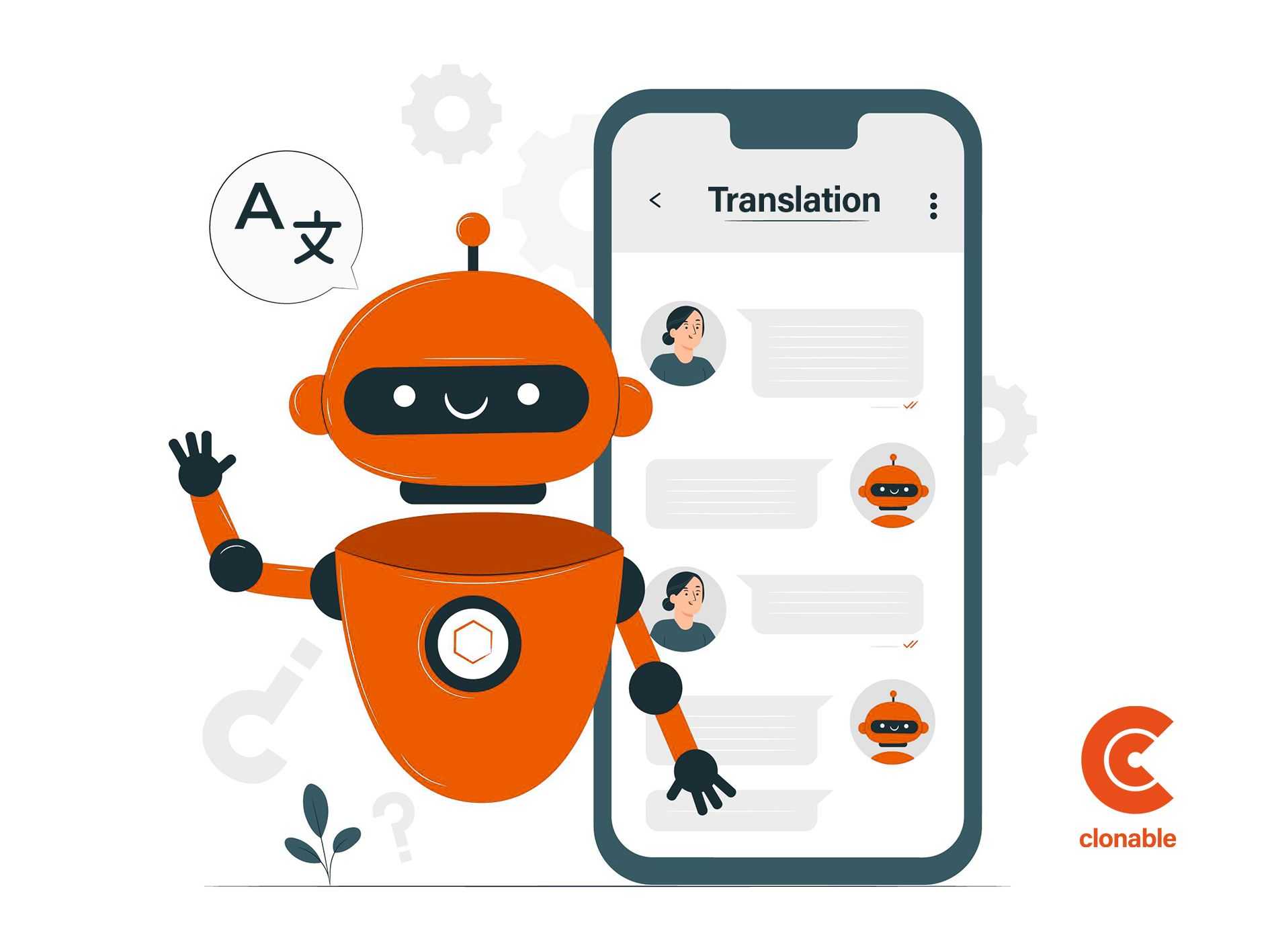
As a company, to make your products available to customers around the world, you need to provide product information in the language of the target audience. This is where the translation of XML or CSV files becomes crucial. These files contain product information such as the product name, description, price and other details needed to create a product listing.
To enable advertising on platforms such as Google Shopping and Amazon, companies must provide these product listings in the correct format and language. This ensures that product information is accurately displayed to potential customers, resulting in more sales and revenue for the business.
Translating CSV and XML feeds
However, translating XML or CSV files can be a difficult task, especially for companies that do not yet have a foreign webshop. It requires knowledge of the target language and a large amount of time and resources. For companies with large and constantly changing product catalogs, the process can be even more challenging.
Fortunately, there is a solution to this problem. Clonable has developed a user-friendly feature in its tool that allows companies to easily translate their XML feeds. Clonable is designed to make it easy to copy, translate and maintain websites. In order to make crossborder business as easy as possible. With Clonable, companies can quickly translate product information from their original XML feeds into multiple languages, making it easier to expand their customer base and increase sales.

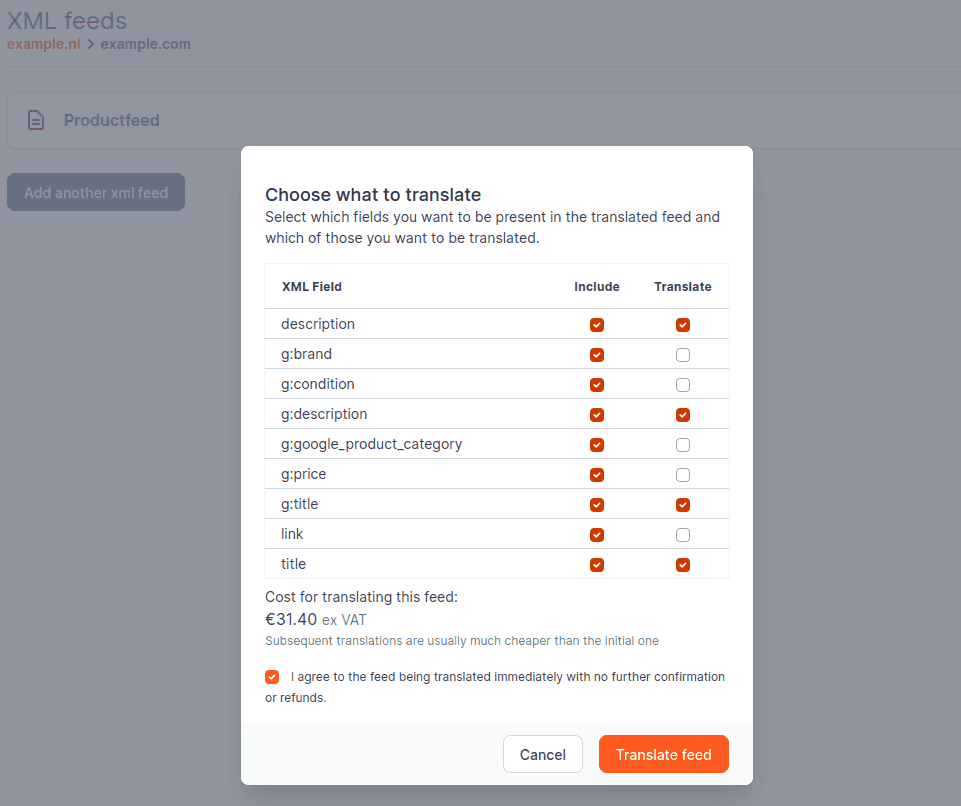
Configuration, rules and exceptions
In Clonable you can translate an xml feed with just a few clicks in the way that suits your webshop best. For example, if some fields are not useful to translate, you can exclude them to reduce the cost of translation. You do this by unchecking the box under Translate for the field you do not want translated. In addition, if you also do not want this field to be in the translated feed, you can also uncheck it under Include. For example, in the example on the right you can see that only the title and description are translated by Clonable. You can change these settings afterwards by re-uploading the feed.
Via so-called "substition rules" and "exclusions," you can set exactly how the XML feeds should be translated elsewhere in the Clonable dashboard. Via the Text replacements it is possible to adjust a word/phrase to the entire XML feed at once. This is useful, for example, if a particular subject term is translated incorrectly several times by Clonable. You do need to make sure that the translation needs to be adjusted in each place, so pay attention to this. By using the Text replacements function you can ensure that the incorrect translation is adapted to the entire site with one change. With translation exclusions you can prevent certain words or word combinations from being translated. This can come in handy with (brand) names or addresses, for example.
Automating XML file translation
In this way, companies can automate the translation process so that their product information is accurately translated into the target language. The tool offers a user-friendly interface that is easy to navigate, making it accessible to companies of all sizes. With its comprehensive suite of services, Clonable is a one-stop solution for companies looking to expand their global reach. It enables companies to reach a wider audience, increase sales and generate more revenue.