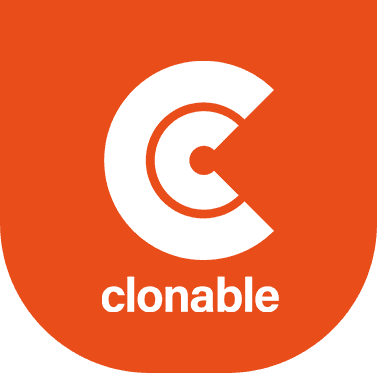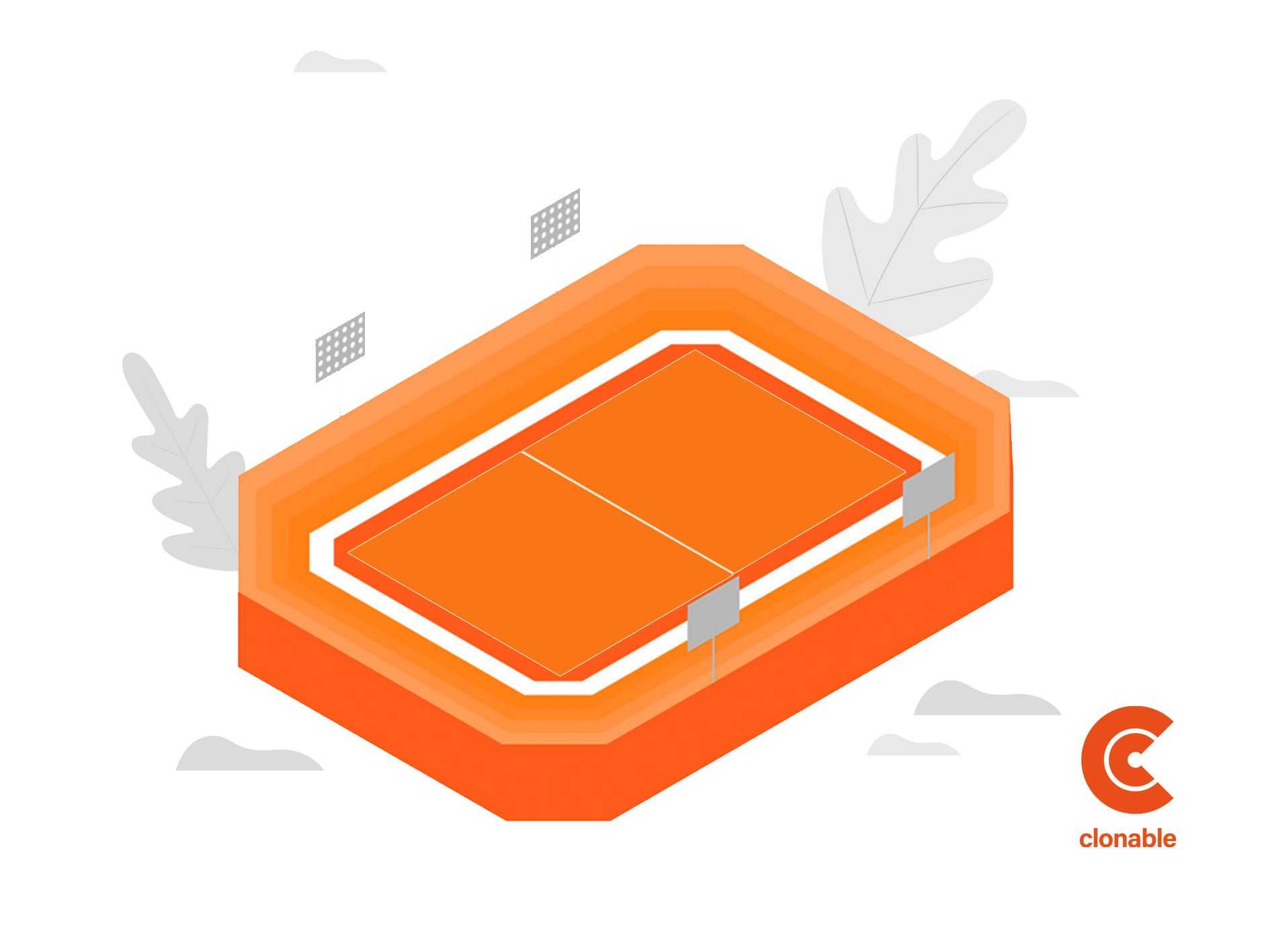Prestashop website translation: translate your webshop for global success
Websites are increasingly being translated into multiple languages. Understandable, because if you want to appeal to an international audience, you need to offer your website in those languages. Unfortunately, those translations don't always go well. In this article, we discuss 10 of the most common mistakes made when translating a website - and how to fix them.
If you're looking to expand the reach of your Prestashop website to a global audience, one of the most important things you can do is translate your content into different languages. Translation can help you better connect with your international customers and offer them a more seamless experience on your website.
There are a few different ways you can go about translating your Prestashop website. Here are a few tips to get you started:

1. Use Clonable
Through Clonable you have no hassle. Everything is arranged within a week or 2. And within 1 business day you will receive a demo of your url in another language, so you know what the webshop can look like. With Clonable you can translate your website into over 25 languages, without having to maintain two content management systems. With the personalization options of Clonable you can easily apply a number of localization changes.
2. Use a Prestashop translation module:
There are a number of different translation modules available for Prestashop, which can partially automate the process of translating your website content. This can be a quick and easy way to get your Web site translated, although the configuration is often still very complicated.
3. Hire a translation service or consult your clients
If you want more control over the quality of your website translation, you may want to hire a professional translation service. If you have a large, international client base, consider having them help translate your website. This can be a great way to get accurate, localized translations of your content, and it can also help build a sense of community among your customers. Note that this is often a much more expensive option, but it can also give you peace of mind knowing that your website content is being translated accurately. However, keep in mind that not only do you need to arrange the translations, but you also need to input the translated text into your website.
4. Use machine translation:
Machine translation can be a quick and easy way to get your Web site translated, but it is important to keep in mind that the quality of the translation may not be as high as with a human translator. If you choose to use machine translation, make sure you carefully proofread the translated content before publishing it on your website. The disadvantage of using an automatic machine translation like Google Translate yourself is that you also have to enter the pages into your website 1 by 1.
5. Use a multilingual Prestashop theme:
If you are starting to set up a Prestashop website from scratch, consider starting by using a multilingual Prestashop theme. These themes come ready-made with translations for different languages, so you don't have to do any extra work to get your website theme translated. Just keep in mind that in this case, you will still need to translate and enter all products and company-specific content into your CMS yourself.
Whatever method you choose, translating your Prestashop website can be a great way to reach a wider audience and provide a better experience for your international customers.