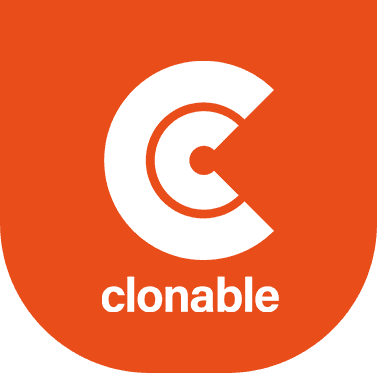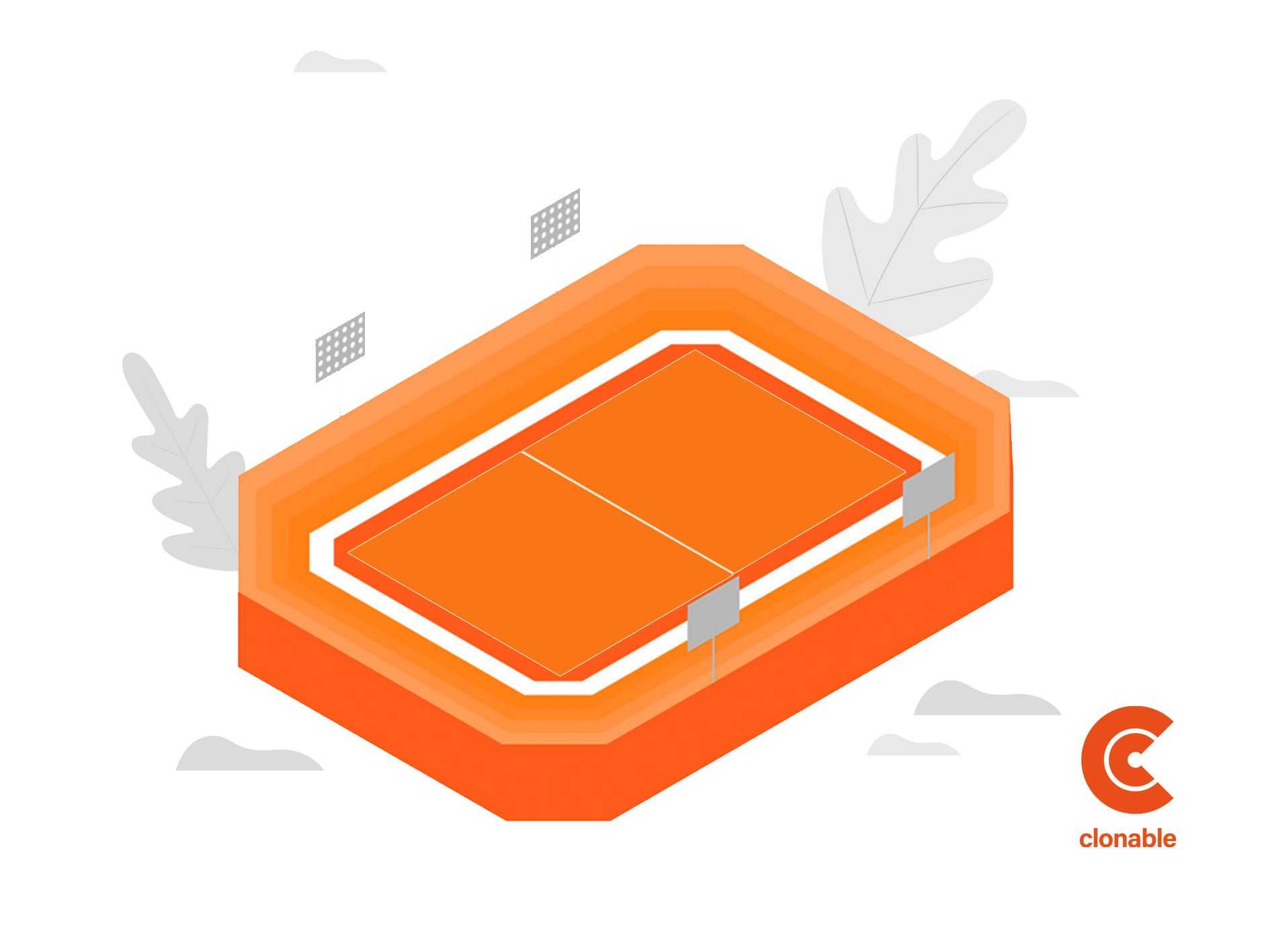Shopware translation? Why Clonable is perfect for translating your Shopware webshop
Shopware is a popular e-commerce platform and in addition to requiring Germany increasing market share in many other countries as well, as an alternative to Magento. The CMS offers companies a flexible and scalable solution for their online stores. One of Shopware's nicest features is the ability to create multiple sales channels, which also allows you to create international stores from the same database. This allows e-commerce companies to reach a wider audience by making it easier to translate their online store into multiple languages. When combined with Clonable, however, this system works even better. Why exactly? We explain that here.

Sales channels and translation within Shopware: the 'old-fashioned' way
Using Shopware sales channels for translation has many advantages. First, it makes it easier for companies to reach international markets. By creating a sales channel for each language, companies can easily make their products and services available to a wider international audience. This can increase sales and awareness among new potential customers. And those customers will be more likely to buy products if the Web store is translated for them.
But how do you organize the translations? Usually Shopware web store owners have to organize the translation themselves and then insert it into the respective store. This is a huge task. And the costs add up enormously. Consider, for example, the cost of the project manager who takes on the "inernational Shopware website translation" project in the team, the cost of the external translator (often paid per word), the cost of the content manager who inserts the translated texts, and so on. And this translation process needs to be continuous, as new products are added to the assortment, certain texts change, etc., so the costs don't just stop after the first large bulk of translations are inserted. In addition, you should also keep in mind that the initial setup for a new language takes a lot of time, and in the meantime, your new foreign store is not generating sales.
Sales channels and Clonable: staying flexible with machine translation
If the Shopware store owner wants to use Clonable to set up his Shopware Web site in another language, the process begins as usual.
1. The website builder creates a new sales channel where the basic configuration is set up, such as language, currency used, Google Analytics code, etc. This takes several hours.
2. Then this store is put live, but set to 'no-index' so that the store is not visible to search engines. At Clonable we call this Sales channel a 'ghost channel' or 'ghost store'. The url of this store then becomes, for example, ghost-store-de.yourshopwarestore.com.
3. At Clonable we get to work cloning 'ghoststore-de.yourshopwarestore.com' to a domain or subdomain. Which one is used is up to the client. For example, de.yourshopwarestore.com or de-shopwarestore.com.
4. Any new changes or additions to the text are then automatically translated. This creates flexibility for the online store, so they no longer have to worry about translations, but can still make changes to pages, menus, blog posts, SEO, payment methods and more.
5. It is advisable to have a proofreader go through the Web store to check for translation errors. However, it is up to the owner to decide how many hours and how much money to spend on this.
In terms of costs, this saves a lot of money on the initial translations and the monthly translations needed to keep the web shop up to date. As a merchant you remain flexible because
- You can still easily adapt your design to the foreign version.
- You can still exclude certain products, change prices, etc. for the foreign market.
- If you want to create additional pages for the foreign market, you can easily do so without affecting the original language of the web shop.